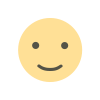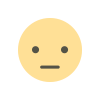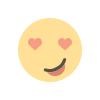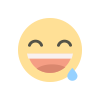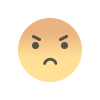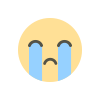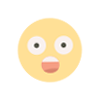How to Speed Up Your WordPress Website in Nigeria 2025: Ultimate Guide for Fast Loading Sites
Learn how to speed up your WordPress website in Nigeria in 2025. Improve performance, reduce loading times, boost SEO, and enhance user experience with actionable tips.

In 2025, having a fast-loading WordPress website is no longer optional—it’s essential. Nigerian website owners face unique challenges, from slow internet speeds to local server latency. Studies show that even a 1-second delay in page load can reduce conversions by 7%, increase bounce rates, and negatively impact search rankings.
This guide will take you through every actionable step to speed up your WordPress website in Nigeria—from hosting choices to image optimization, caching, CDN integration, and advanced performance tweaks. By the end, you’ll know exactly how to create a lightning-fast website that ranks higher on Google and provides an excellent user experience.
Why Website Speed Is Critical in Nigeria
Website speed affects:
-
User Experience (UX) – Slow sites frustrate visitors; most Nigerian users access websites via mobile, making speed crucial.
-
Search Engine Rankings (SEO) – Google prioritizes fast-loading websites; slow sites rank lower in search results.
-
Conversions and Revenue – Faster sites lead to higher engagement, more sign-ups, and increased sales.
-
Mobile Performance – With mobile internet dominating Nigeria, a slow mobile site can drive users away immediately.
Key takeaway: Fast WordPress hosting is the foundation of website speed. Choosing a local, reliable host like NairaHost ensures your website loads quickly for Nigerian visitors.
Step 1: Select the Right Hosting for Speed
Your hosting provider is the most critical factor affecting speed. Choosing the wrong host can negate every other optimization effort.
Why Local Hosting Matters
-
Reduced Latency: Nigerian users experience faster load times with local servers.
-
Reliable Uptime: Avoid outages that can harm SEO and credibility.
-
Optimized WordPress Plans: NairaHost offers hosting specifically configured for WordPress performance.
NairaHost Hosting Plans (Updated 2025)
| Plan | Storage | Bandwidth | Price (NGN/month) |
|---|---|---|---|
| NH cPanel Lite | 10 GB | 5 GB | ₦1,500 |
| NH cPanel Plus | 30 GB | 100 GB | ₦2,500 |
| NH cPanel Turbo | 100 GB | Unlimited | ₦5,500 |
Pro Tip: Always select a hosting plan that allows for future growth. High-traffic sites require more resources to maintain speed.
Step 2: Use a Lightweight and Mobile-Friendly Theme
Many Nigerian websites are slowed down by bloated WordPress themes.
Recommended lightweight themes:
-
Astra: Fast, lightweight, and SEO-friendly
-
GeneratePress: Minimalistic design and excellent performance
-
OceanWP: Flexible, responsive, and optimized for speed
Best Practices:
-
Avoid heavy multi-purpose themes with unnecessary features.
-
Test the theme’s speed using Google PageSpeed Insights before purchasing.
-
Keep your design minimal to improve load times.
Step 3: Optimize Images for Maximum Speed
Images are often the largest files on a website. Proper optimization can drastically reduce load times.
Tips for Image Optimization:
-
Compress Images: Use TinyPNG, ImageOptim, or WordPress plugins like Smush.
-
Use WebP Format: Smaller file sizes without losing quality.
-
Lazy Loading: Load images only when visible on the screen to reduce initial load.
-
Alt Text: Include descriptive alt text for SEO benefits.
Pro Tip: Optimize featured images and slider images first, as they impact perceived loading speed the most.
Step 4: Implement Caching
Caching significantly reduces page load times by storing static versions of pages.
Recommended Plugins:
-
LiteSpeed Cache – Best if your server supports LiteSpeed
-
W3 Total Cache – Widely used, free, and configurable
-
WP Rocket – Premium but extremely effective
Caching Tips:
-
Enable browser caching
-
Minify CSS, JS, and HTML
-
Combine files where possible
-
Clear cache after updates
Step 5: Use a Content Delivery Network (CDN)
CDNs distribute your content globally to reduce latency and improve load times for users far from your server.
Recommended CDNs for Nigeria:
-
Cloudflare: Free plan available, excellent for Nigerian websites
-
BunnyCDN: Affordable and fast
-
StackPath: Paid CDN with robust performance
Pro Tip: Using a CDN with NairaHost hosting ensures both local speed and international performance.
Step 6: Optimize Database and Plugins
A cluttered database and unnecessary plugins slow down WordPress websites.
Steps to Clean Up:
-
Remove unused plugins and themes
-
Optimize your database using WP-Optimize or Advanced Database Cleaner
-
Regularly update WordPress core, themes, and plugins
Avoid:
-
Using outdated plugins
-
Installing too many plugins
-
Running unnecessary scripts
Step 7: Minimize External Scripts and Fonts
External scripts like ads, fonts, and analytics can add delays.
Tips:
-
Reduce third-party scripts unless essential
-
Combine scripts where possible
-
Use async or defer attributes for JavaScript
Step 8: Monitor Your Website Speed
Regular monitoring ensures your optimizations are effective.
Tools to Use:
-
Google PageSpeed Insights – Check desktop and mobile performance
-
GTMetrix – Detailed speed and waterfall report
-
Pingdom Tools – Performance insights and improvement suggestions
Benchmark: Aim for <3 seconds load time, especially on mobile.
Step 9: Mobile Optimization
Most Nigerian visitors use mobile devices to access websites.
Tips for Mobile:
-
Use responsive themes
-
Avoid heavy sliders and large images
-
Enable AMP for blog posts to improve mobile speed and search rankings
-
Optimize buttons, menus, and forms for mobile interaction
Step 10: Advanced Performance Tweaks
For advanced users:
-
Enable GZIP compression to reduce file sizes
-
Implement critical CSS for above-the-fold content
-
Use object caching (Redis or Memcached) for dynamic content
-
Monitor server performance and upgrade hosting resources when needed
Step 11: Choosing the Right Plugins for Speed
Plugins can help or harm your performance. Use only essential, lightweight plugins.
Recommended Plugins:
-
Smush or ShortPixel → Image optimization
-
LiteSpeed Cache or WP Rocket → Caching
-
Autoptimize → CSS, JS, HTML minification
-
Perfmatters → Disable unnecessary WordPress features
Step 12: Regular Maintenance
Website optimization is an ongoing process.
-
Remove spam comments
-
Keep WordPress core, plugins, and themes updated
-
Check Google Search Console for crawl errors
-
Monitor speed regularly and tweak settings
Conclusion
Speed is critical for WordPress websites in Nigeria. By combining fast local hosting like NairaHost, lightweight themes, optimized images, caching, CDN integration, and mobile optimization, you can significantly improve loading times, boost SEO, and increase conversions.
Start optimizing today and give your Nigerian audience the fast, seamless experience they expect.

 Omoniyi Adedeji Samuel
Omoniyi Adedeji Samuel