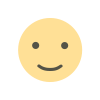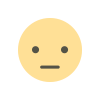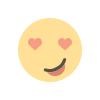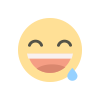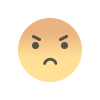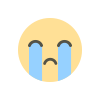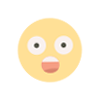Find Broken Links & Fix Your SEO with NairaHost’s Broken Link Finder
Broken or dead links hurt your website’s SEO and user experience. Learn how to detect broken links using NairaHost’s free Broken Links Finder tool, and how fixing them can improve your rankings and visitor retention

When people visit your site and hit dead links or “404 Not Found” pages, it hurts both user experience and SEO ranking. Broken links tell Google your site is poorly maintained.
That’s why we made the Broken Links Finder tool at NairaHost — to help you scan your website, find all broken links, and fix them before they damage your SEO.
Why Broken Links Matter
Broken links are bad for multiple reasons:
-
They frustrate users who expect content but get errors
-
They reduce time on site, increase bounce rate
-
Search engines may reduce crawl budget or penalize sites with many dead links
-
Internal broken links waste “link juice” you could be passing to live pages
Fixing broken links is a simple way to improve your site’s health and SEO without creating new content.
How the Broken Links Finder Tool Works
Using our tool is straightforward:
-
Enter your domain or specific page URL
-
The tool crawls your website (or the page)
-
It produces a list of broken links (URLs that return 404, 500, or no response)
-
It shows where those links are located (which page on your site is pointing to them)
-
You can export the list to fix them later
This process helps you find both internal broken links (links within your site) and external broken links (links you point to other websites that no longer exist).
Steps You Should Take After
After you get the list:
-
Go to each page on your site that has a broken link
-
Fix or remove the link
-
Replace with correct URL or update to a valid resource
-
If external resource is gone, link to an alternative if possible
-
Re-run the tool periodically (e.g. monthly) to catch new broken links
-
Use 301 redirects for pages you removed but still referenced
Impact on SEO & Performance
When your website is clean — no broken links:
-
Google crawls more efficiently, giving more weight to your important pages
-
User experience improves — visitors don’t hit dead ends
-
Your site looks more professional and trustworthy
-
You preserve internal link value (you don’t leak to broken pages)
For example, if you have 100 internal links and 10 of them break, you lose link equity. Fixing them means more value goes to useful pages.
Common Causes of Broken Links
-
Content or pages removed without updating references
-
Typos in URLs or file paths
-
External sites moved or deleted
-
CDN or server changes
-
Mistakes during site migration
Being proactive helps avoid accumulation of errors with time.
Final Thoughts
Broken links are a silent SEO killer. Many site owners ignore them because they don’t easily show up unless you scan your site. Using the Broken Links Finder tool from NairaHost gives you a low-effort way to keep your site healthy.
Scan your site today, fix the errors, and watch your SEO and user experience improve over time.
NairaHost — helping you build a better website, not just host one.

 Omoniyi Adedeji Samuel
Omoniyi Adedeji Samuel