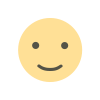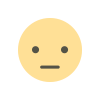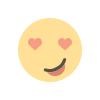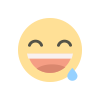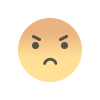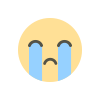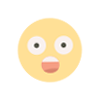Why an XML Sitemap Matters & How to Use NairaHost’s Generator
An XML sitemap helps search engines crawl your website more efficiently. Learn why sitemaps are essential for SEO, how to build one with NairaHost’s free XML Sitemap Generator, and how keeping it updated improves site visibility.
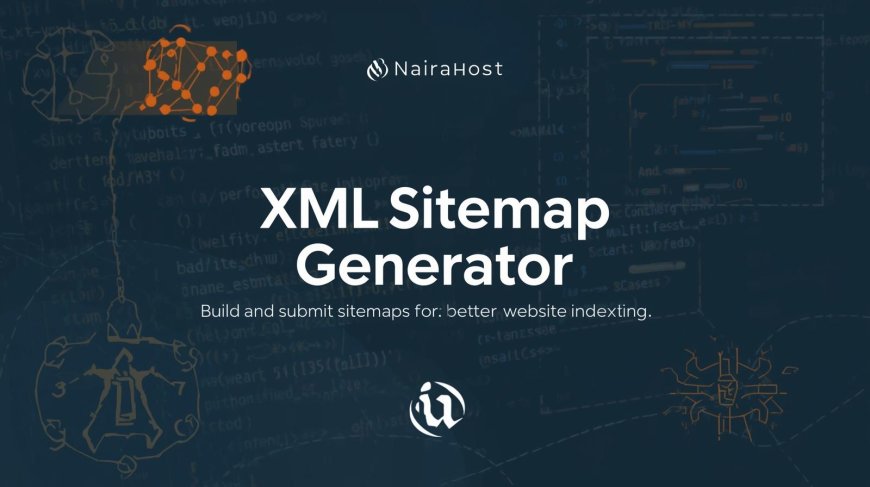
If you want search engines like Google or Bing to properly find and index every page on your website, an XML sitemap is one of the strongest tools in your SEO toolkit. Many site owners overlook it, but it plays a critical role in technical SEO.
An XML sitemap is basically a map for search engine crawlers. It lists all the important pages of your website so the crawlers know what to index, how often to check back for changes, and what the priority of pages are.
What an XML Sitemap Does
-
Helps search engines discover pages on your website, especially new or updated ones
-
Assists in ensuring no important page is left out—even if it has few internal links
-
Allows you to tell search engines when pages were last updated
-
Provides priority info, which can guide crawlers on which pages are more important
Without a sitemap, search engines might miss pages or take much longer to find new content. On large sites or sites with deep pages, this can hurt visibility in search results.
How to Use the XML Sitemap Generator Tool
Here’s a detailed walkthrough to get a properly formatted sitemap using your free tool:
-
Go to XML Sitemap Generator tool on tools.nairahost.com.ng
-
Enter your website’s URL (e.g.
https://yourwebsite.com) -
Click “Generate” (or similar button)
-
The tool creates an XML file listing your site pages with metadata like last modified date
-
Download the generated XML file
-
Upload it to your website’s root directory (usually
/public_html/or/) -
Submit the sitemap to search engines:
-
For Google, use Google Search Console -> Sitemaps -> add your sitemap URL (e.g.
yourwebsite.com/sitemap.xml) -
For Bing, same process via Bing Webmaster Tools
-
-
Check periodically and regenerate whenever you add or remove pages
Why You Should Use It Regularly
-
Whenever you add new content (blogs, product pages, etc.), regenerate your sitemap so search engines notice quickly
-
If you restructure your site (change URLs, delete pages), update sitemap to avoid 404s being crawled unnecessarily
-
Helps with faster indexing of content, which means new posts show up in search results sooner
Common Mistakes & Best Practices
Mistakes:
-
Generating sitemap but not submitting it to Google/Bing
-
Sitemap contains broken links or URLs that redirect
-
Including pages that shouldn’t be indexed (e.g. admin pages)
-
Not updating sitemap after site changes
Best Practices:
-
Only include canonical URLs (avoid duplicates)
-
Use https if your site uses it—don’t mix http and https versions
-
Exclude no-index pages
-
Keep your sitemap under size limits (Google allows up to 50,000 URLs or 50MB uncompressed)
-
Use simple-but-descriptive last modified tags
Real Impact on SEO
Sites with updated and well-configured sitemaps tend to get pages indexed faster. This means when you publish content, it appears in search results quicker. It also reduces crawl waste (crawlers bouncing around broken links) so more of your site’s crawl budget is used effectively.
If search engines are like visitors in a library, your sitemap is the catalog that tells them where every book (page) is located—and which ones were updated recently.
Final Thoughts
Using an XML sitemap isn’t complicated but the payoff is real. It sets the foundation for better indexing, more visibility, and less guesswork.
If you haven’t yet, try NairaHost’s XML Sitemap Generator now. Generate a sitemap, upload it, submit it to search engines—and watch your content start showing up more consistently.
NairaHost—helping you master technical SEO with tools built for you.
Build with
NairaHost SEO Tools — https://tools.nairahost.com.ng

 Omoniyi Adedeji Samuel
Omoniyi Adedeji Samuel